It only takes a few minutes to link your preferred supplies using the "Suppliers" feature, and once connected, you can conveniently place orders directly from the Invedent system. Follow these steps to link your preferred suppliers:
- Locate the Suppliers page by clicking on the left-hand panel and use the search bar to find your preferred suppliers.
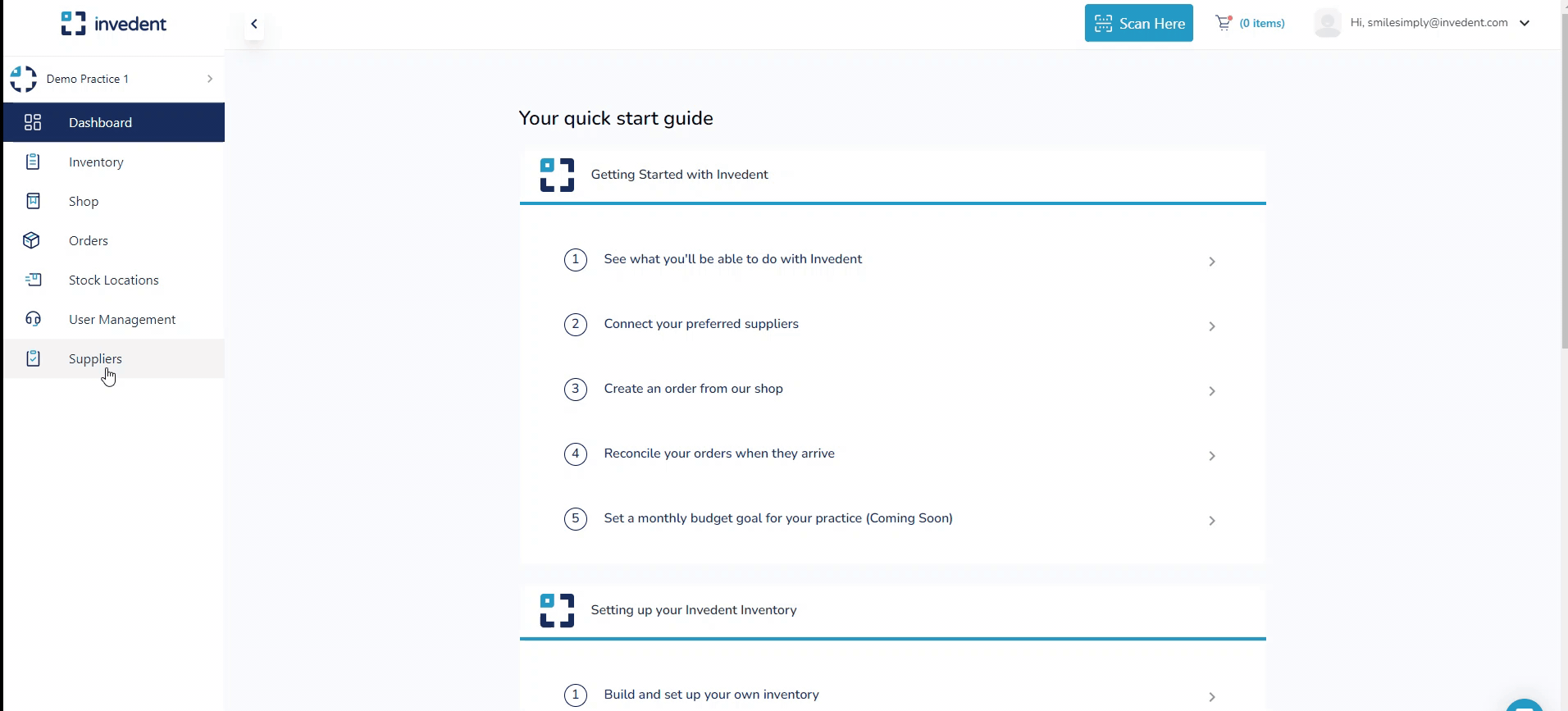
- Enter your Account Number and click "Save Account Details". This will connect the supplier to your Invedent account.
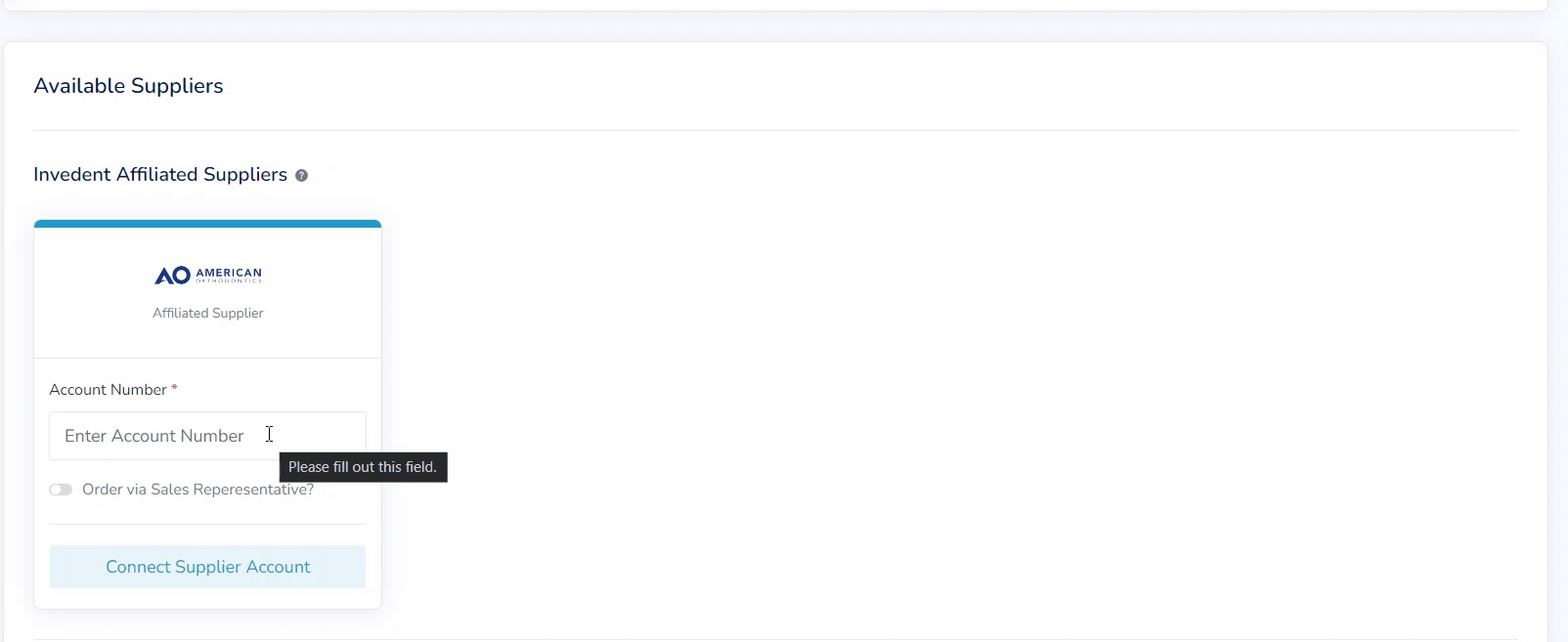
- For affiliated suppliers, you may update the email address to your rep's email address; turn on the email rep's toggle and enter your rep's email address.
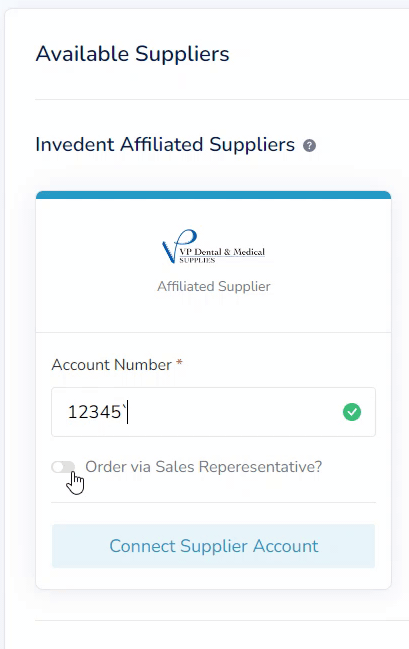
- You may edit your Connected Supplier details anytime from the Suppliers page by searching the supplier name and clicking "Edit Supplier Details" or in the Cart before sending out your orders.
If you have any questions or need help with any of the steps above, you can send us a message in the in-app chat or email us at support@invedent.com.


