Release Notes: V1.0.10
Release changes- Summary:
The latest version of Invedent includes the following new functionality and improvements:
1. Inventory: “Request Barcode Bind” option to bind product barcodes to items in your inventory.
2. Catalogue: autofill of suggested unit cost, preferred supplier, and min/max whenever you add an item to your inventory.
3. Stocktake: a new feature that allows you to perform a stocktake using any of your devices instead of using the scan in/out function used previously.
Release changes- Detailed:
Request Barcode Bind:
Lets users bind the barcode of any product to an item in their inventory, allowing search by scanning in the future. Simply go to Inventory> Edit> Request Barcode Bind then scan the product barcode.
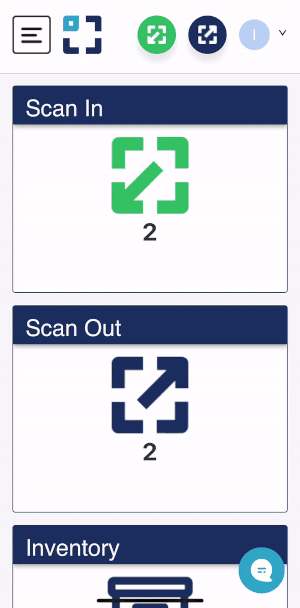
Auto-fill of Suggested Unit Cost, Preferred Supplier, and Min/Max
An automated suggestion of the following:
Unit Cost: based on the actual average cost of the product from various suppliers.
Preferred Supplier: based on the top supplier that carries the brand name of the product.
Min/Max: a suggested quantity to ensure your practice will never be understocked nor be overstocked anytime.
You can still edit any of the suggestions to your preferences anytime.
Stocktake | New Feature
We have created a stocktake function to allow us to track key metrics around completing a stocktake. This allows you to access the listed features below without ever having to switch pages:
Scanning Page: search for a product by scanning or searching through the 'Inventory' and 'Catalogue'.
Adjust the item quantity to match the actual count in your stockroom using the +/- button.
Update unit cost, min/max, and preferred supplier.
Method 1:
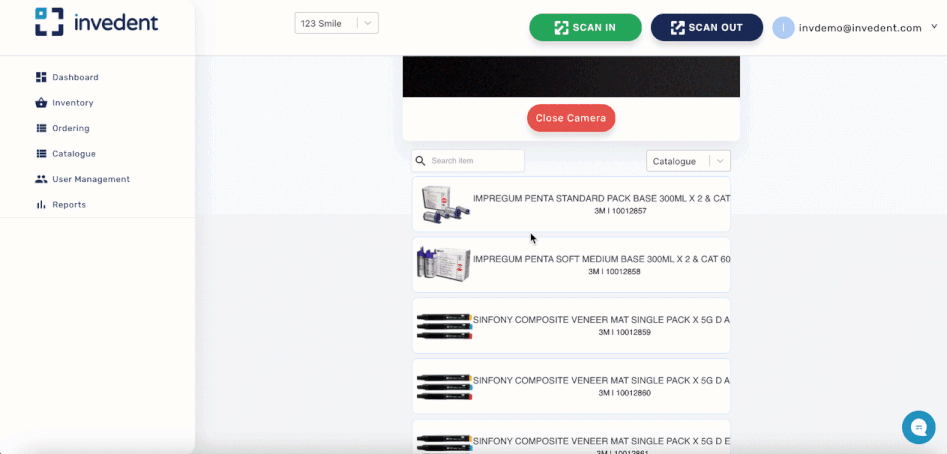
Method 2:
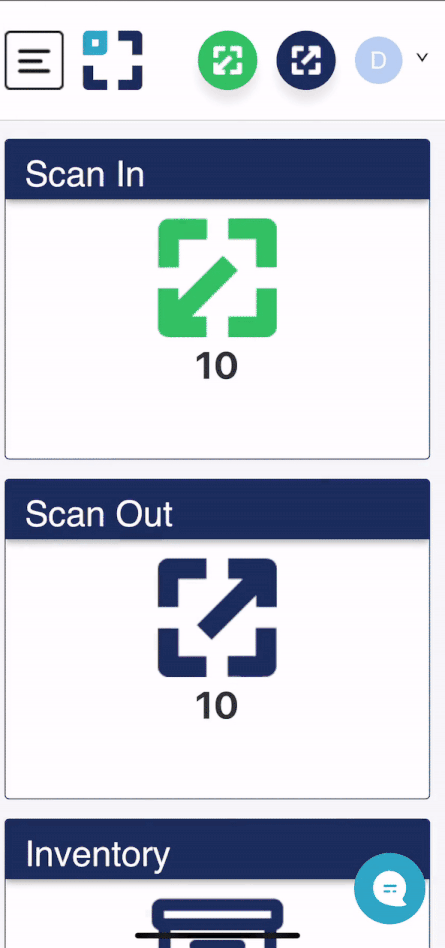
For any inquiries or feedback please feel free to reach out by sending an email to support@invedent.com.


