Invedent allows you to bind an item's barcode so you can easily scan items directly from the packaging. This guide will help you understand how to bind barcodes to a product. There
In this guide, we will show you how to request to bind a product barcode with an item in your inventory. This feature will allow you to search products in the future by scanning their barcodes.
Method 1:
Click on the ‘Inventory’ tab.
Search for the item you want to bind the barcode with.
Click ‘Edit’ and choose ‘Request to Bind Barcode.
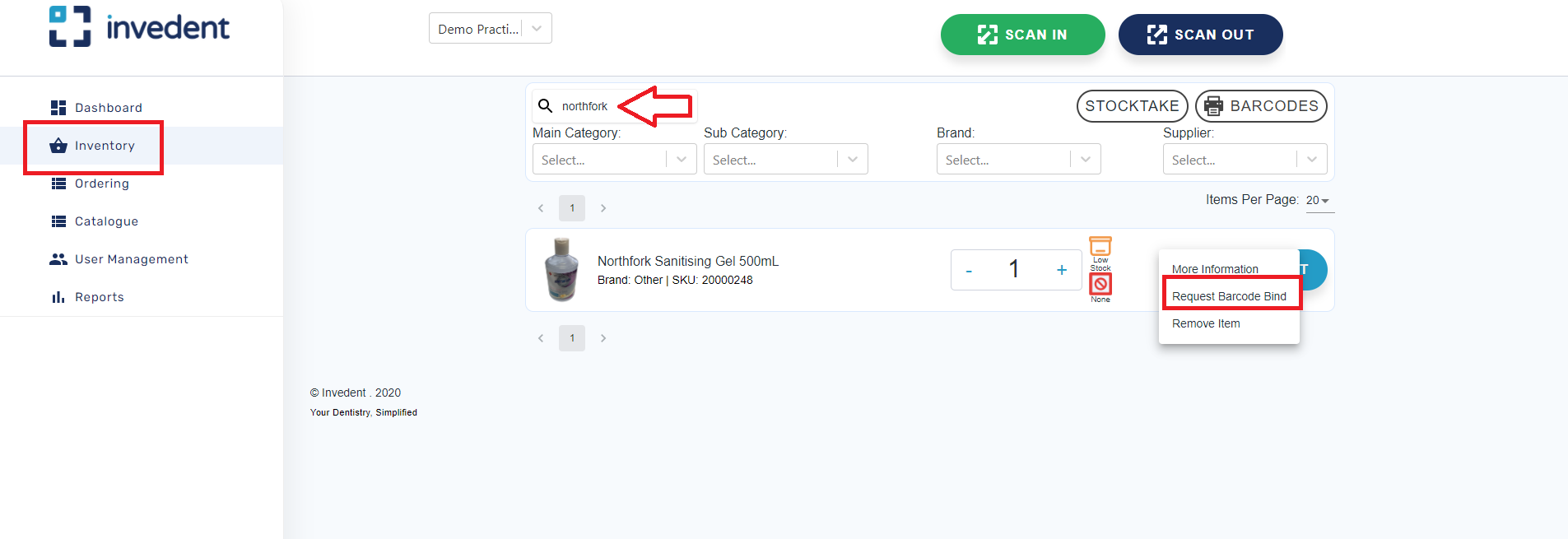
Scan the product barcode.
Check if the barcode number is correct then click ‘Bind’.
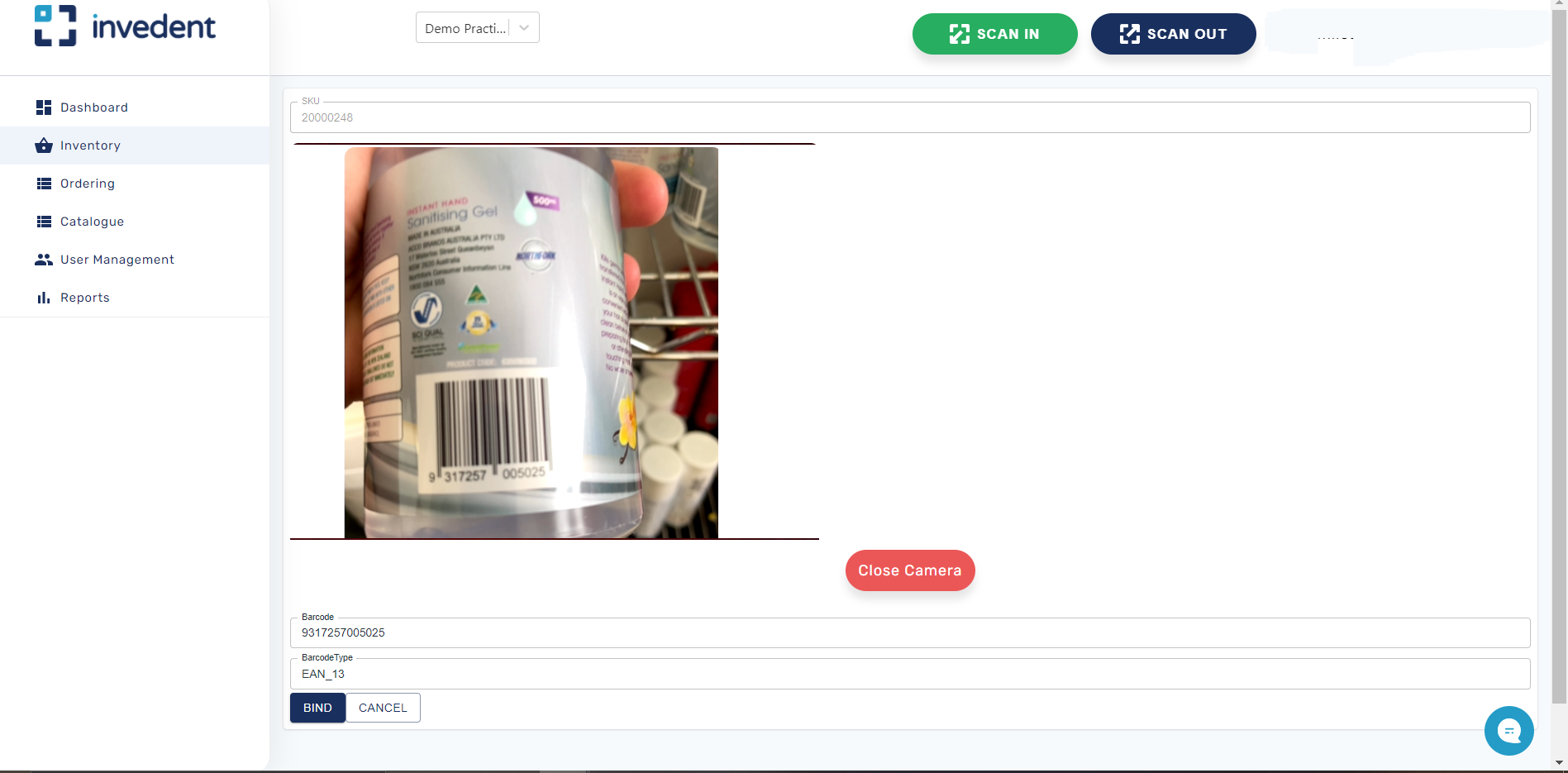
Method 2:
Click on the 'Scan-in' button on the upper right side of the screen then scan the product barcode.
If the product does not find a match, click the 'Request to Bind Barcode' button.
Type the product name on the search bar.
Click the ‘Bind’ button found below the product image.
Confirm by answering ‘Bind’.
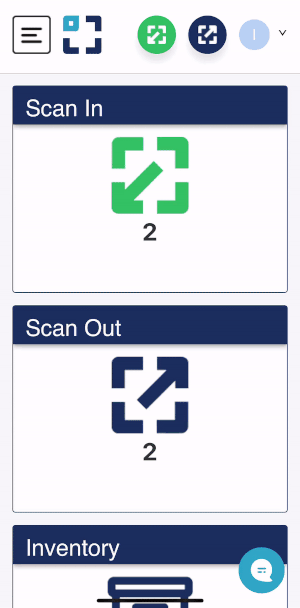
For any inquiries or feedback please feel free to reach out by sending an email to support@invedent.com.


