Release Notes: V1.0.20
Release changes- Summary
The latest version of Invedent includes the following new functionality and improvements:
Notes Section: this allows users to add a note to a product that will be communicated on the ordering page.
Stocktake Tab: new tab for the ‘Stocktake’ function.
Item Request: send an item request by sending us a couple of photos of the product.
Login: The app will now keep you logged in for 7 days.
Release changes- Detailed
Notes Section:
Add a personalised note to items in your inventory. This section helps communicate the orders between staff, getting rid of physical notes or verbal reminders.
Add a note by clicking, Inventory> Edit > Add Note.
Once the note has been added, it can be viewed from the ‘Ordering’ tab.
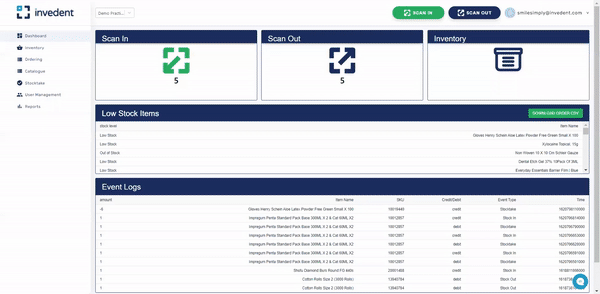
We will be looking at allowing you to update these notes on the scanning & ordering pages very soon.
Stocktake Tab:
Instead of only accessing ‘Stocktake’ through the ‘Inventory’ page, we have given ‘Stocktake’ its own tab, making it more accessible.

Item Request BETA:
Send your item requests using the new ‘Item Request’ button found at the top of the ‘Catalogue’ page. If you can’t find a product in the Catalogue, you can use the item request button to send us a couple of photos of the missing product.
We will also be looking at allowing you to send supplier product links and notes very shortly.
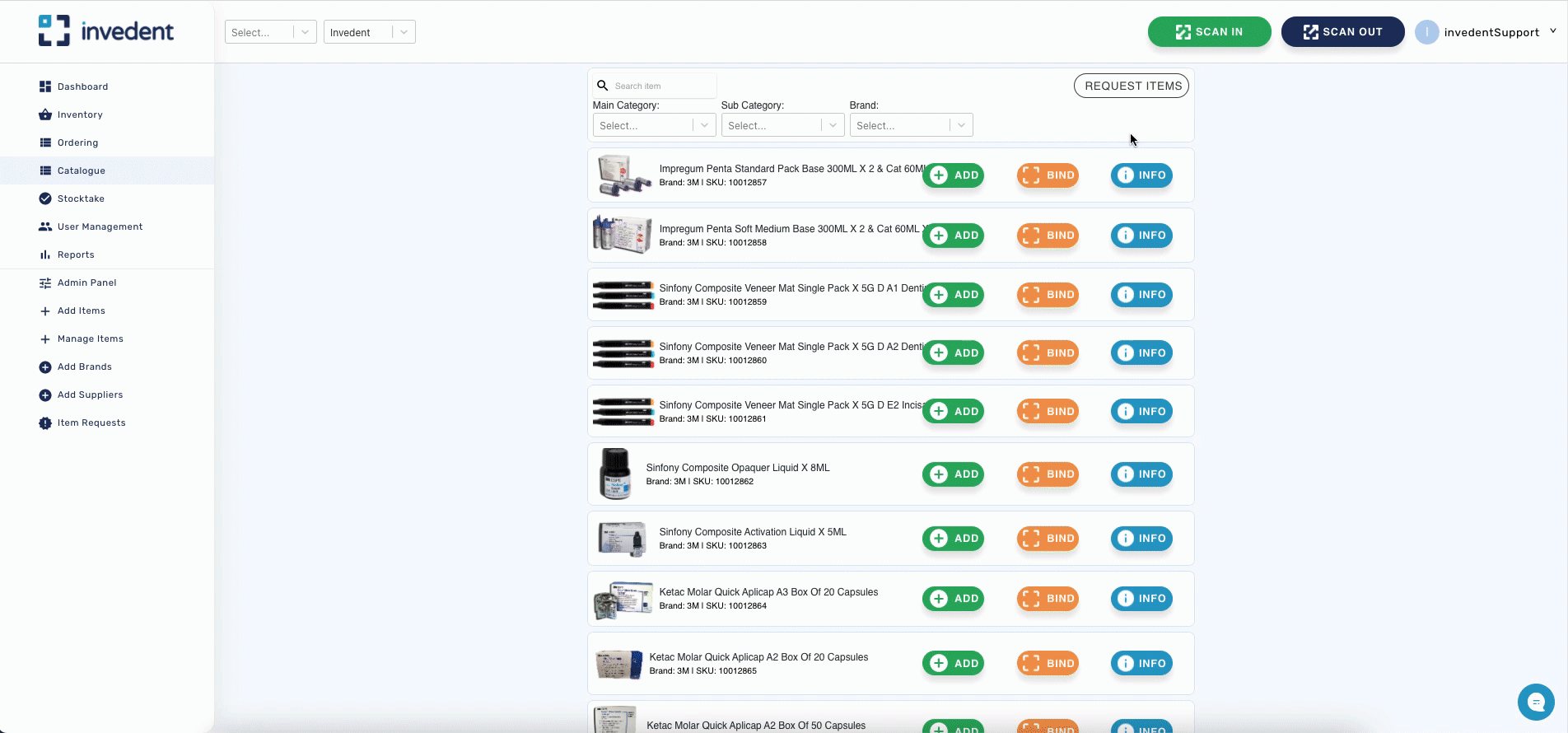
Note: The 'Item Request' function is still in beta, so please feel free to send us an email if that is what you prefer.
For any inquiries or feedback please feel free to reach out by sending an email to support@invedent.com.


