Invedent's Shop features an extensive selection of products from some of Australia's top suppliers, but it's still possible that you may not be able to find a particular item. If this happens, you can submit an item request.
An item request is used to ask for products that are not available in the Shop. When we receive your request, our team will confirm receipt and update you on its status. We've created this guide to help you understand how to request a new item.
Important Note Before Sending Request
Before submitting an item request, you must ensure you've searched for the item correctly. Utilizing filters can help refine your search results. We recommend connecting all your preferred suppliers before visiting the Shop to add items.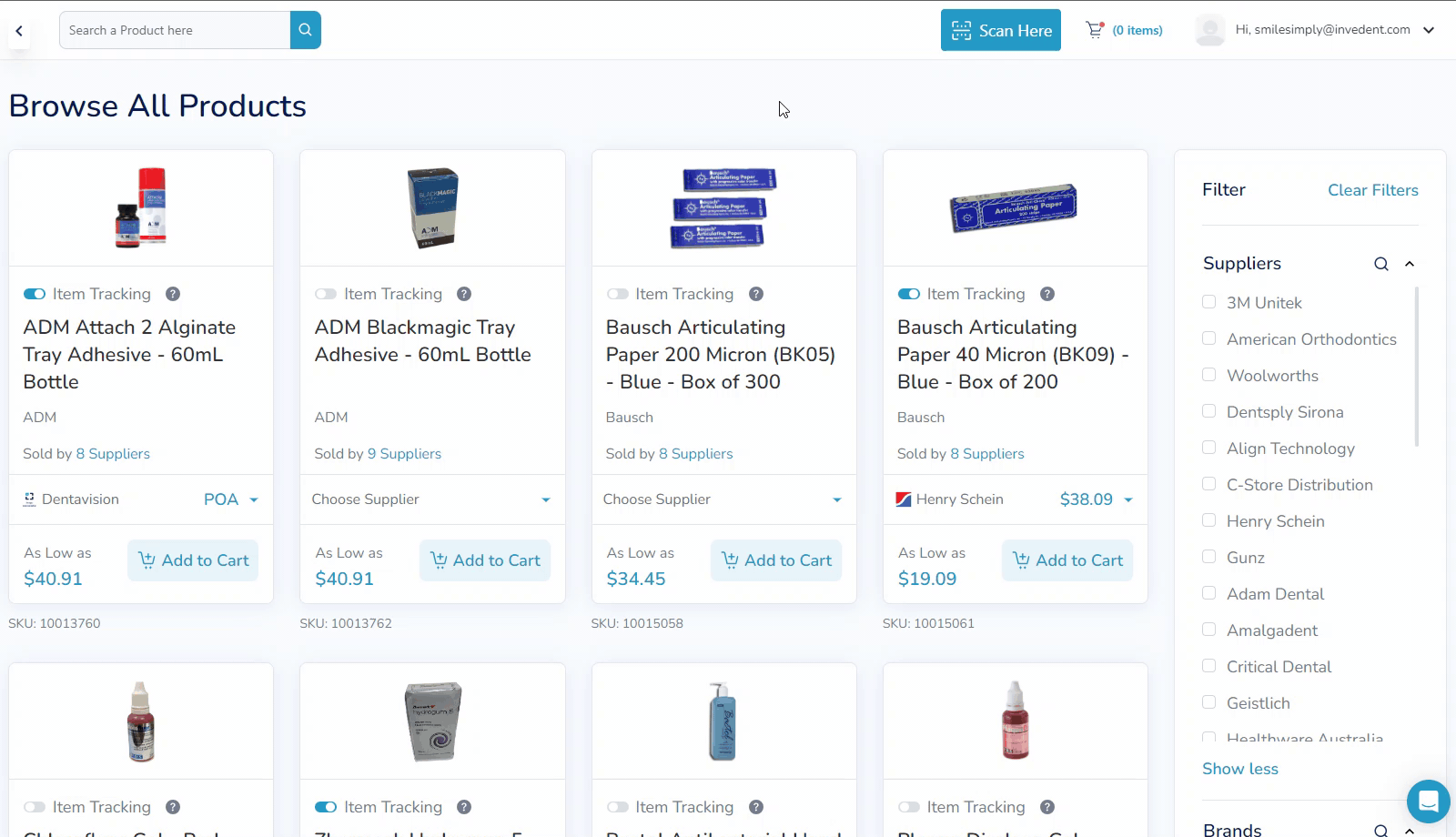
Information to Include
To add the correct item to the Shop, we require certain essential information, such as the product name, SKU, product URL (if applicable), and supplier. We may ask for additional details if the provided information isn't enough to identify the product.
Sending the Request
You can submit an item request via the live chat by clicking the chat icon on the lower right-hand side of the screen, filling out the required form, and clicking "Submit". The Invedent support team will contact you to provide updates on your request's status.
For items with missing prices, you can contact us via direct message through live chat or send an email to support@invedent.com.
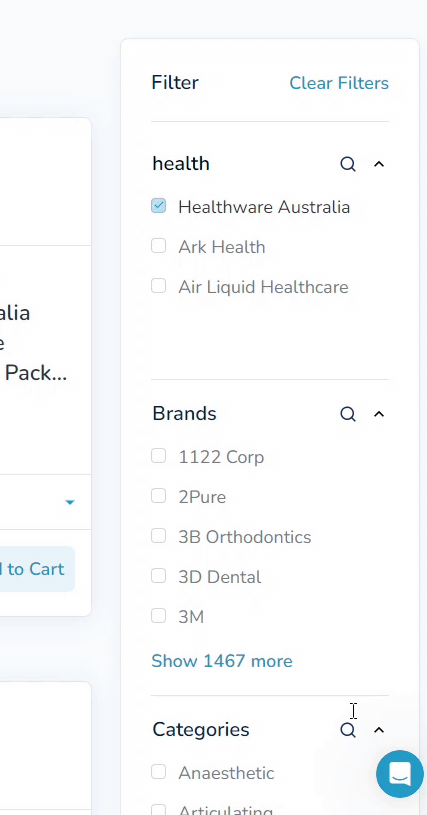
Fulfilling the Request
Please allow at least 24 hours for us to process your request and add the item to the Shop and your Inventory. Our team will keep you informed of the progress of each item request through the in-app chat.
If you have any questions or need further assistance, please don't hesitate to contact us by email at support@invedent.com or send us a message via live chat.


