Release changes- Summary
The latest version of Invedent includes the following new functionality and improvements:
‘Show More’ button: a button that allows a full view of your Inventory and the Catalogue on Stocktake, Scan-in, and Scan-out pages.
Stocktake Completed Icon: items are marked when stocktake is complete.
Note Section: add or edit notes on Ordering, Scan-in and Scan-out, and Stocktake pages.
Bulk Update of Item Status - update the order status for a list of items at one time.
Release changes- Detailed
Show More Button
A button that allows users to view all listed items in the catalogue or inventory. This feature will let the user manually browse through all available items in the inventory or catalogue when in the Stocktake, Scan-in, and Scan-out pages.
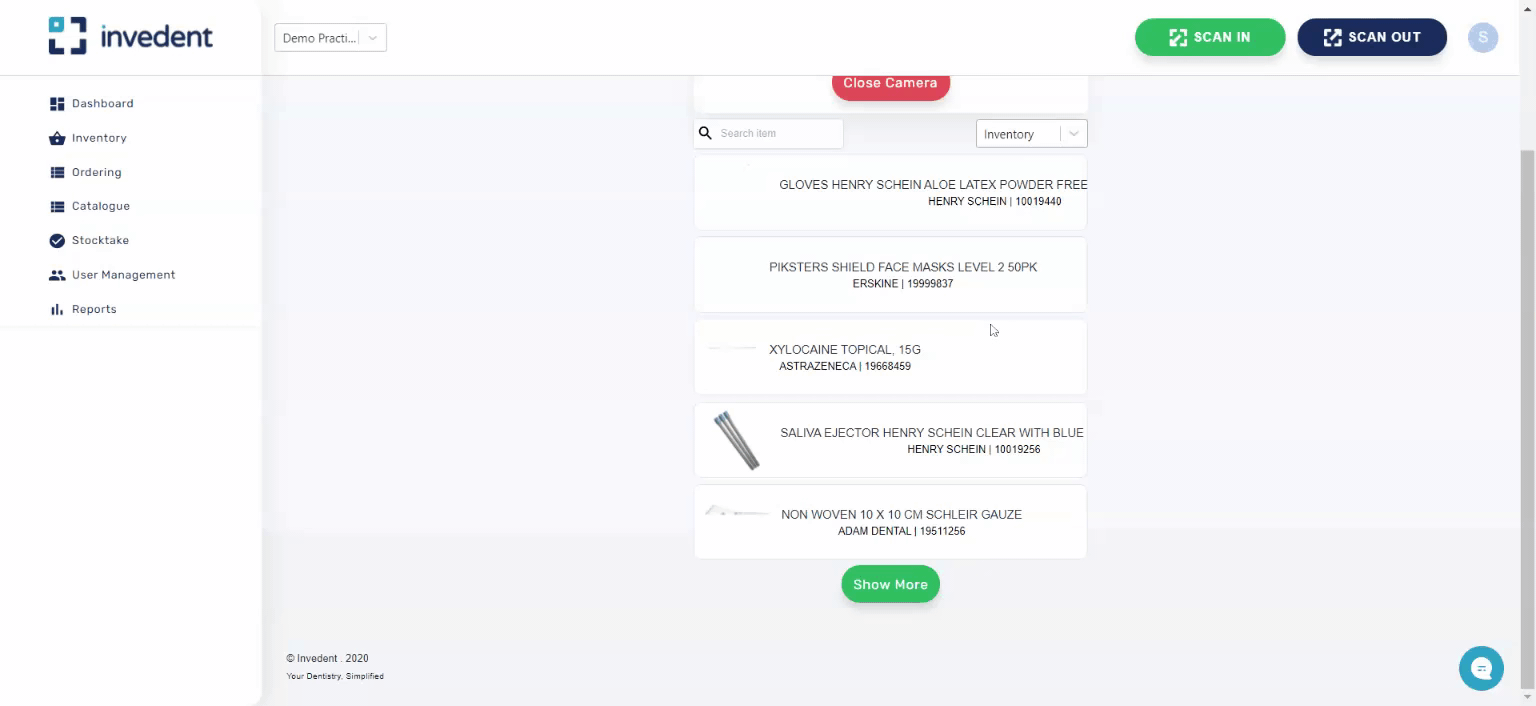
Scan Items In or Out
Stocktake Complete Mark
Items are marked after a stocktake is completed. This will be displayed on the stocktake page and on the inventory page. This will allow users to track and communicate their progress to other staff without the need for physical notes or a list.
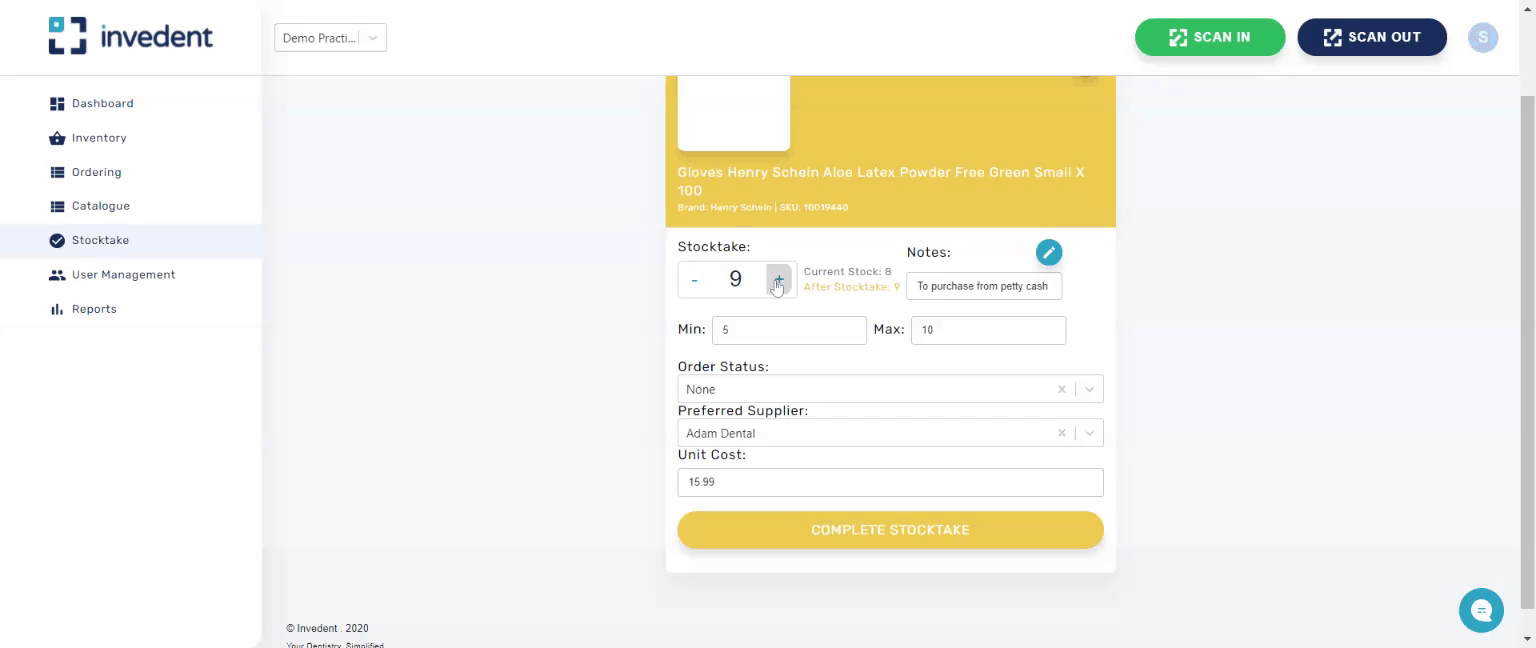
Complete Stocktake using Invedent
Notes Section
Users can now add or update notes on 'Stocktake', ‘Scan-in’ and ‘Scan-out pages in addition to the note section on the ‘Inventory’ page. This feature is most commonly used to track deals and what suppliers you shop around for the best price on.
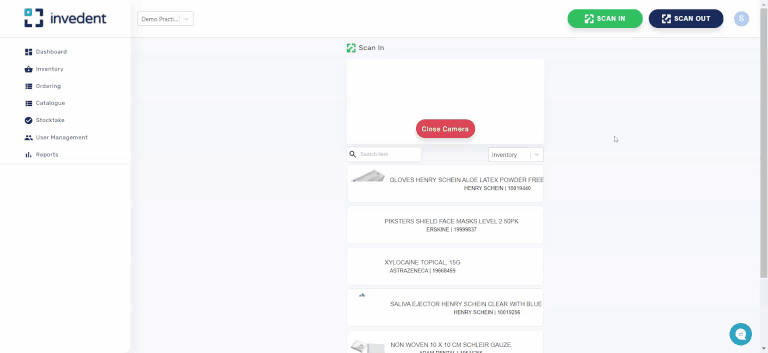
Add or Edit Notes on Items
Bulk Update Item Status
Bulk update the item status of products in the ordering page by the bulk update function. This will reduce the amount of clicks when updating multiple item statuses.
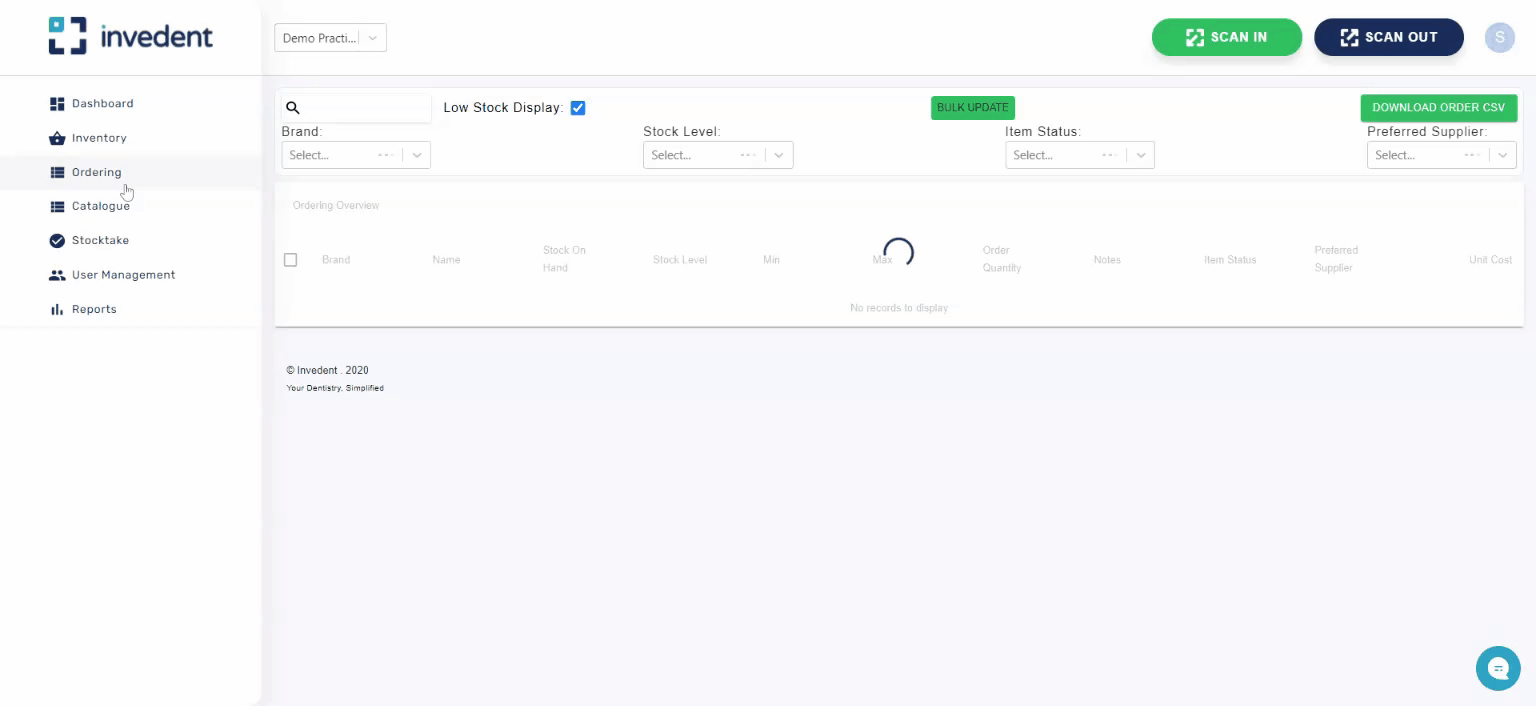
Update Item Status
If you have any question or inquiries, please feel free to contact us at support@invedent.com.


