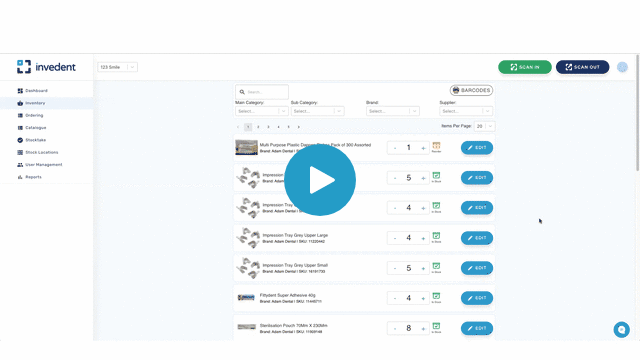What’s New in Invedent?
We’ve released several feature updates that will vastly improve the way you manage stock using Invedent.
Release Changes- Summary
Stock Locations: organise your stocks into groups with assigned stock location numbers.
New Scan-in and Scan-out process: new options to search by scanning, stock location, or product name.
New Stocktake Mode: complete stocktake in an orderly manner guided by Invedent.
Release Changes- Detailed
Introducing: Stock Locations
Assign a stock location number for each of your stocks for easy scan-in or scan-out of items.
It eliminates the need for re-printing new stickers every time you add a new item from the catalogue.
Customisable location name for easy identification.
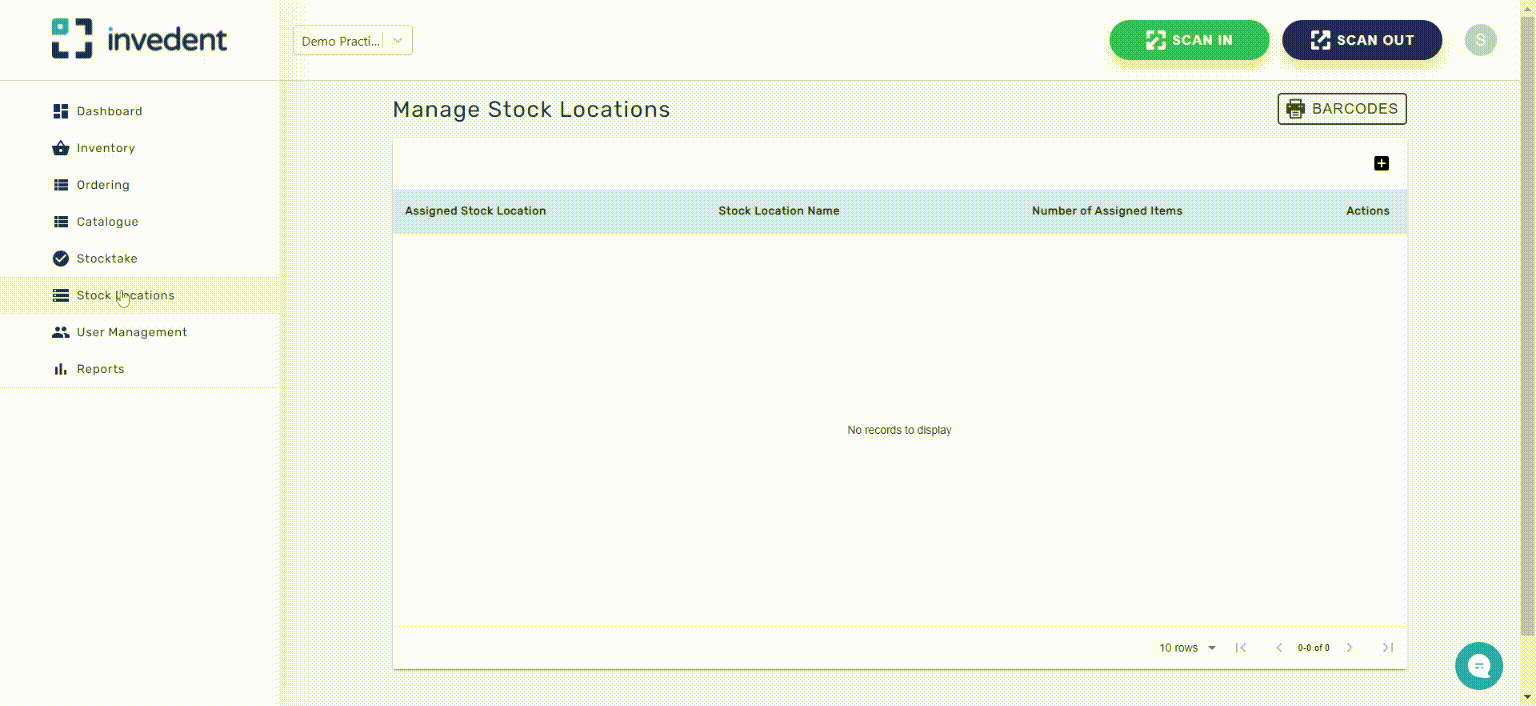
View Full Guide by Clicking Here >>
Watch Walkthrough Video by Clicking Here>>
New Scan-in and Scan-out Process
Allows an easier and faster search by choosing the option suitable for the user.
Eliminate the need to load the camera every time you scan.
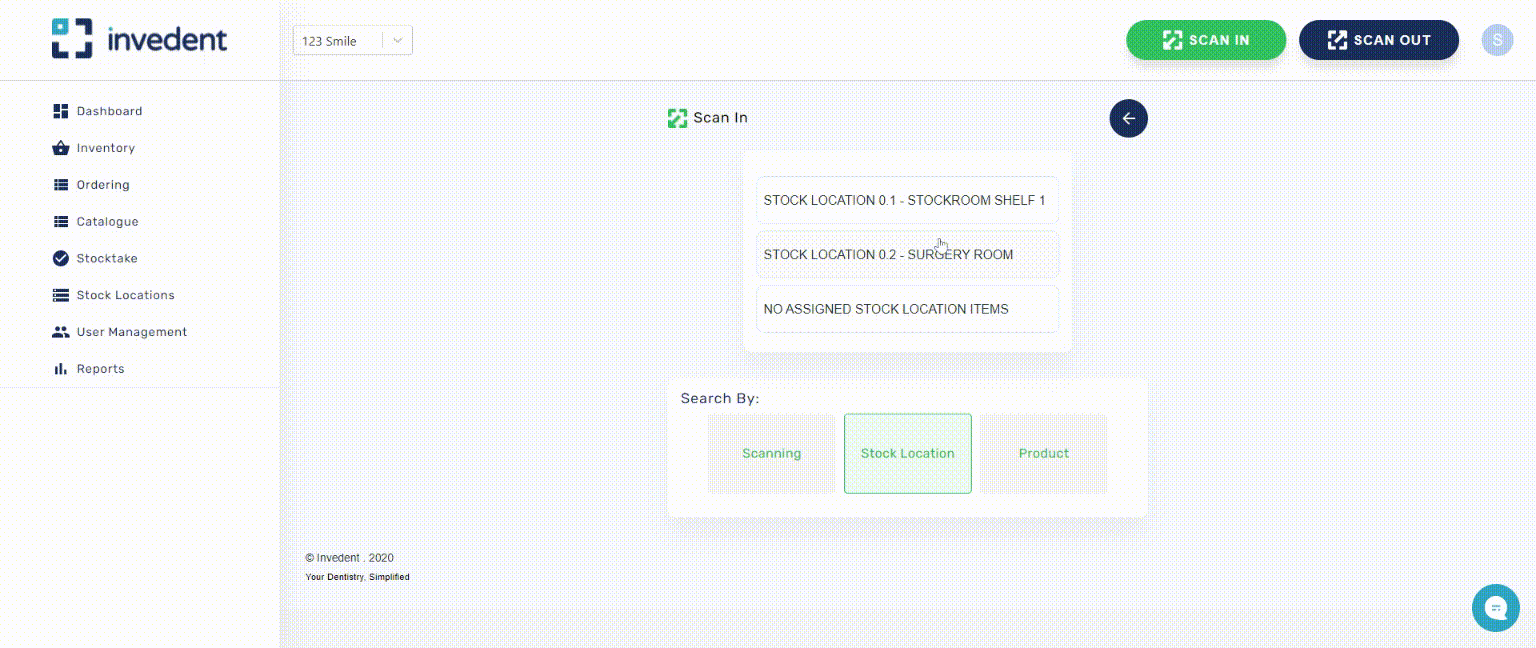
View Full Guide by Clicking Here >>
Watch Walkthrough Video by Clicking Here>>
New Stocktake Mode
This new stocktake mode features a list of all items in your inventory.
Items are arranged according to their stock location in ascending order.
Go through the list and complete the stocktake by clicking on the “next item” or “previous item” to navigate.
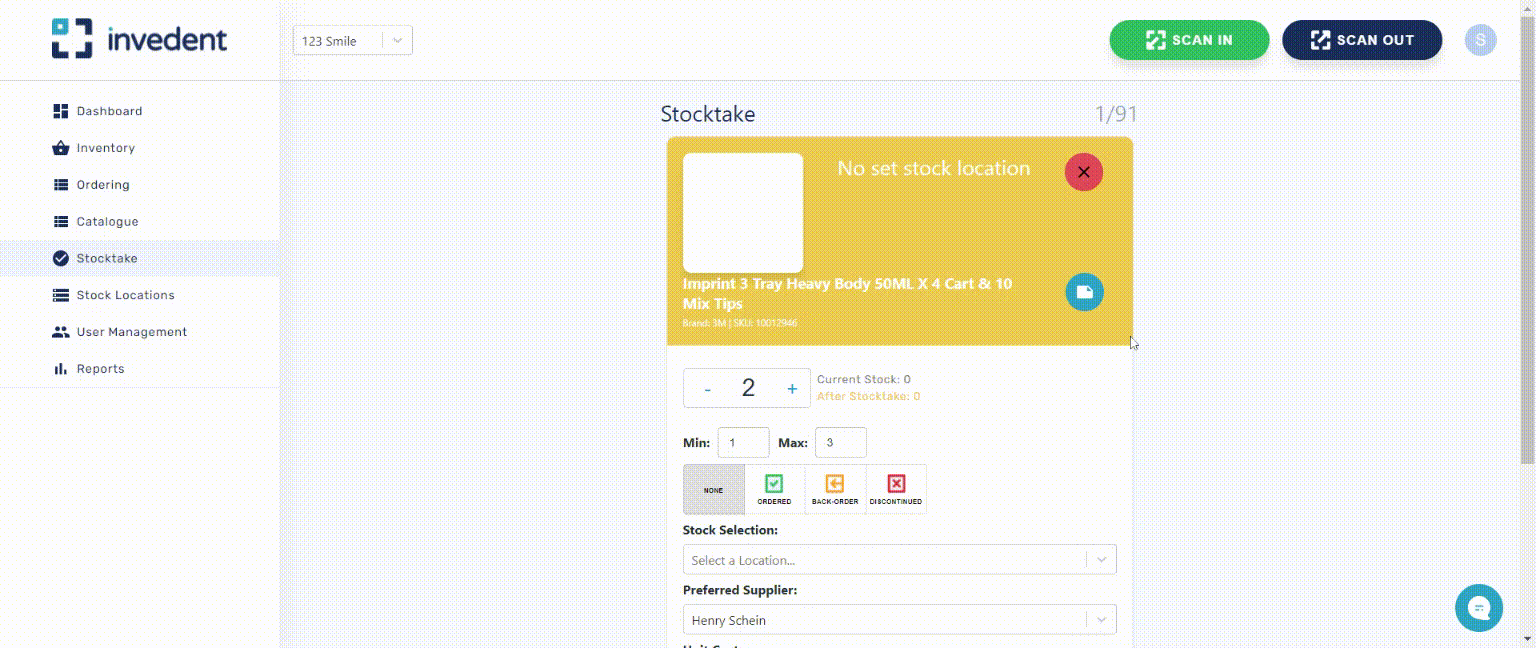
View Full Guide by Clicking Here >>
Watch Walkthrough Video by Clicking Here>>
Update Stock Count in Inventory
- Edit the stock count by clicking on the displayed stock quantity, then typing in the updated stock count.
- Eliminates the need to add or remove quantities one by one using the (+) or (-) button.
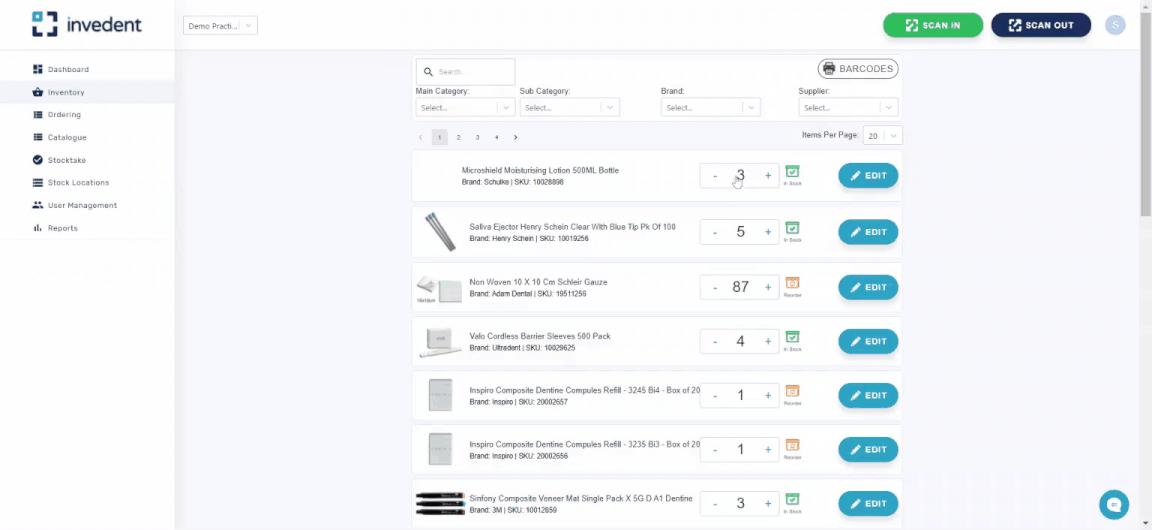
If you need any assistance with the latest feature releases, please feel free to contact us at support@invedent.com.