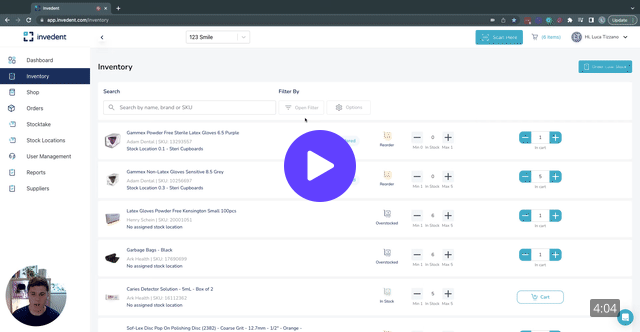Click Thumbnail to Watch Video
It's time for the Invedent update, have a read of our exciting updates below to make your experience even better.
Email Ordering Update
You will now be notified if your supplier has received your orders or not. This will ensure that your suppliers will not miss any of your sent orders. 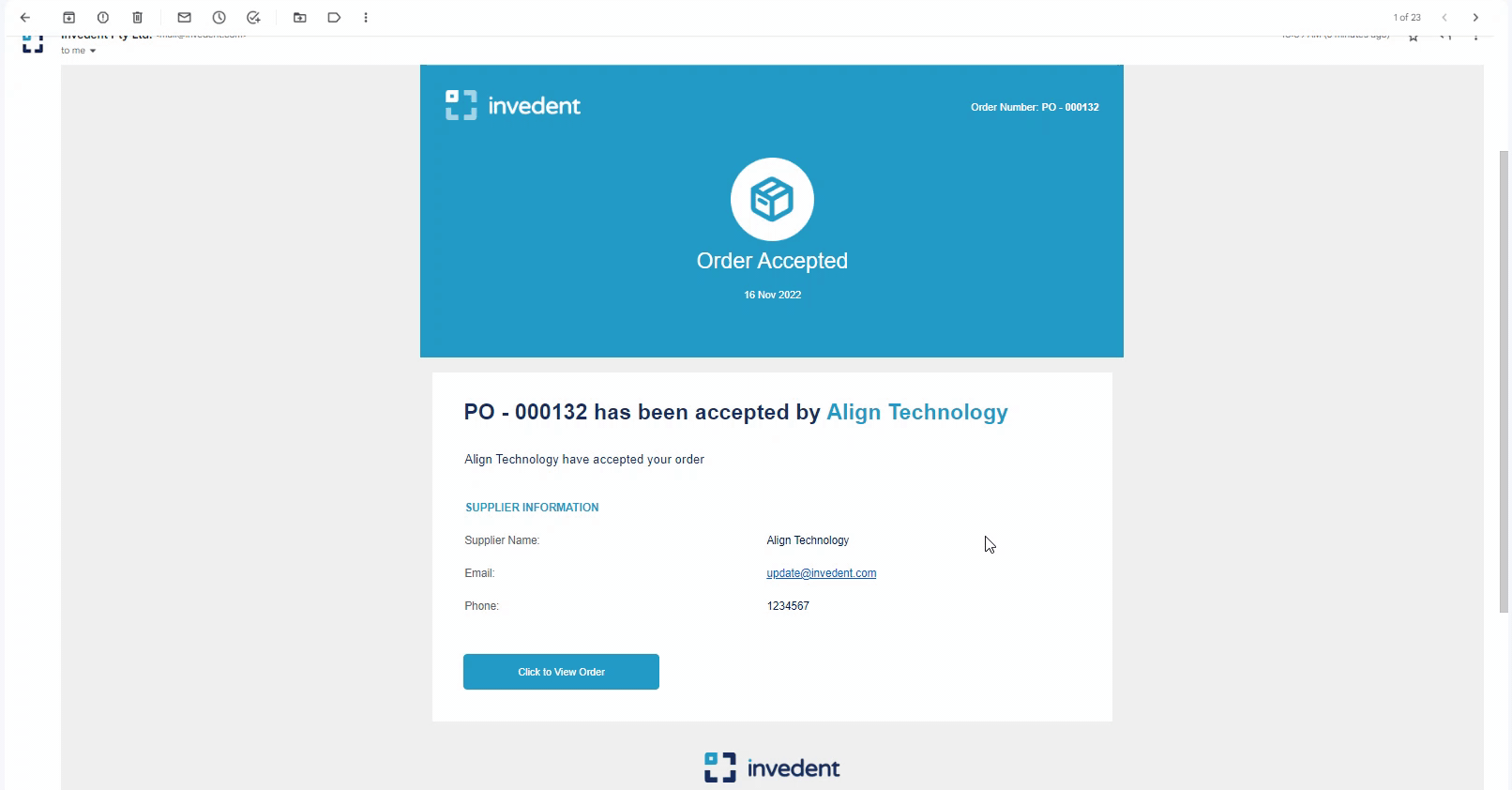
📖 Related User Guide
▶️ Quick Video Tutorial
Managing Orders in your Dashboard
You can now filter the order dashboard to display orders from specific date ranges and suppliers. This update makes it more convenient to keep track of all current and past orders and their status in the order process. This may also aid you in calculating your monthly order expenses.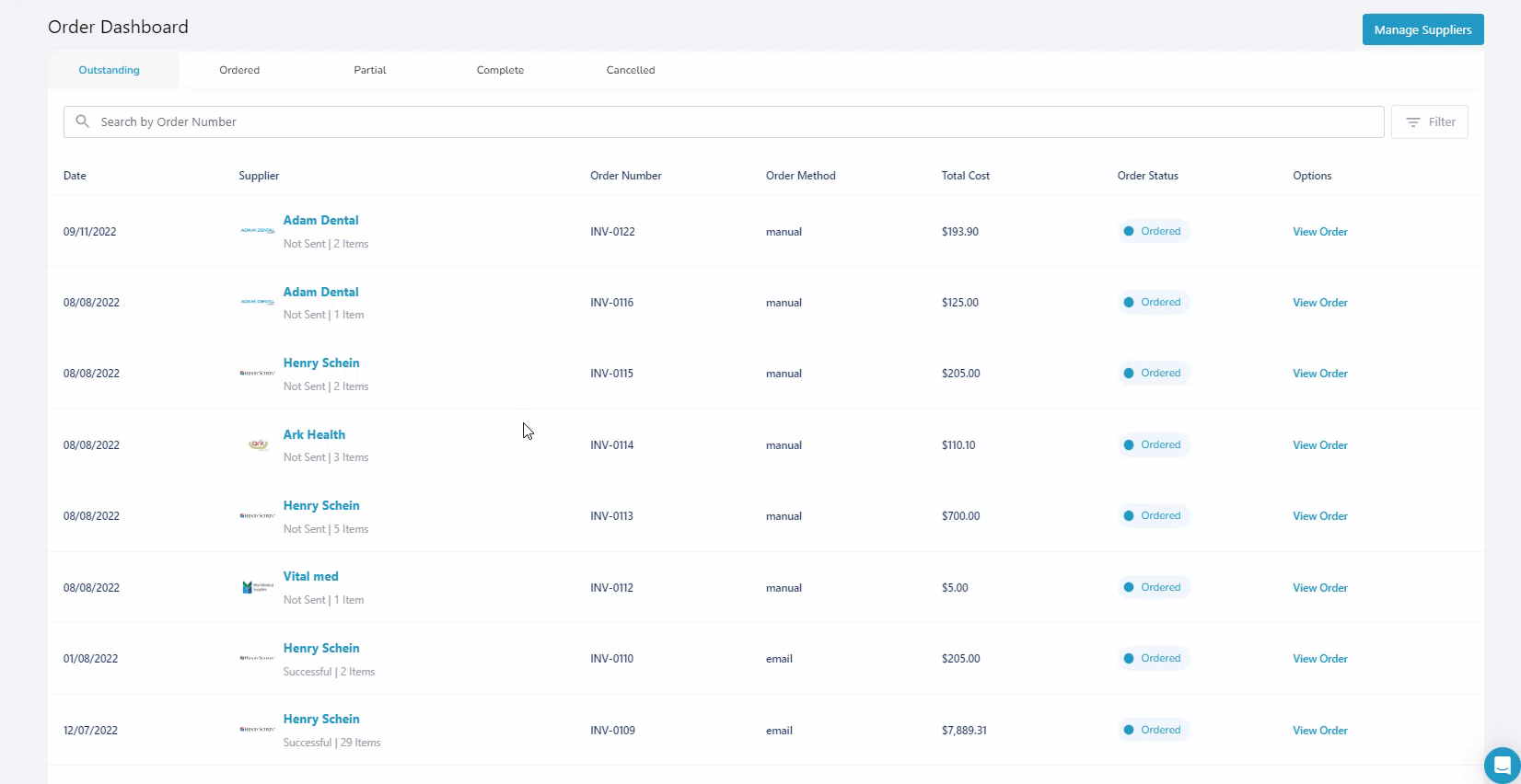
📖 Related User Guide
▶️ Quick Video Tutorial
Creating Orders from the Inventory
We have updated the "Add to Cart" on the inventory page so you can create orders on the go; This removes the need to go back into the cart to update the order quantity when ordering.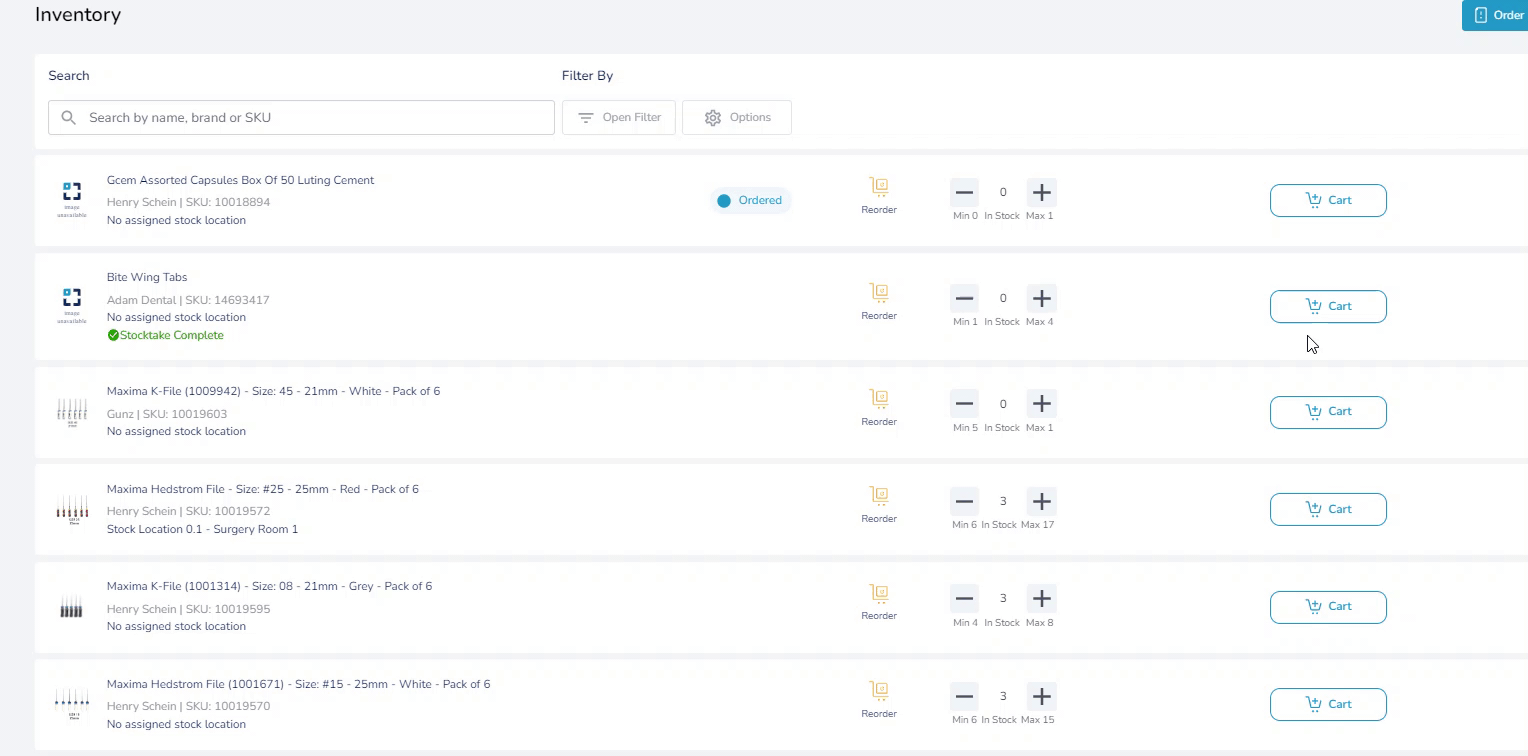
📖 Related User Guide
▶️ Quick Video Tutorial
Managing Items in the Inventory
Adding or removing items in your inventory is now handled by turning on or off the "Item Tracking". When item tracking is turned on, the item will be added to your inventory; when turned off, the item will be removed from your inventory.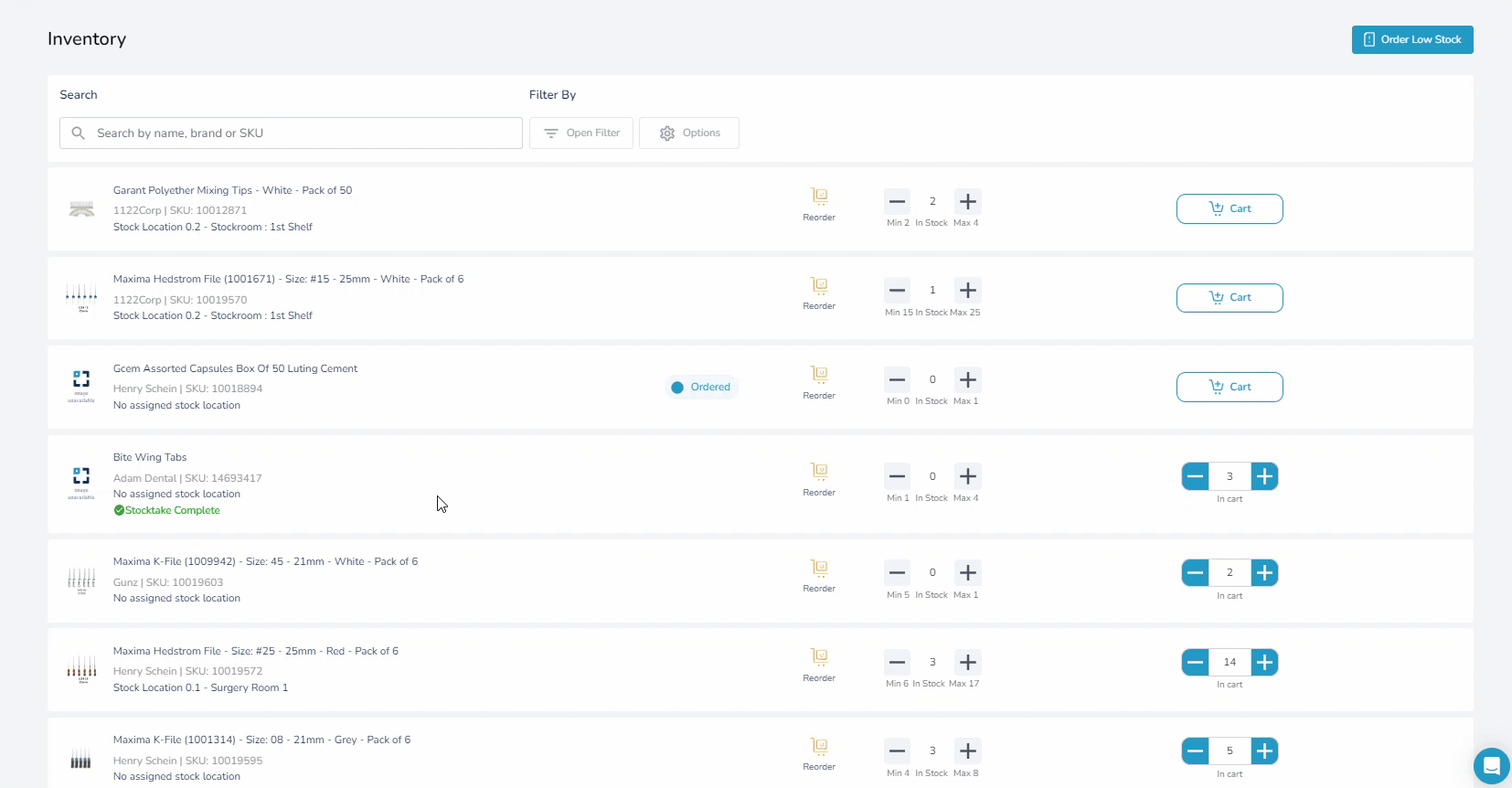
📖 Related User Guide
▶️ Quick Video Tutorial
Updating Product Information Faster
Any change made to an item will automatically save instead of reloading the page. This will make it quicker than ever to update min/max's, stock locations, and preferred suppliers as you go.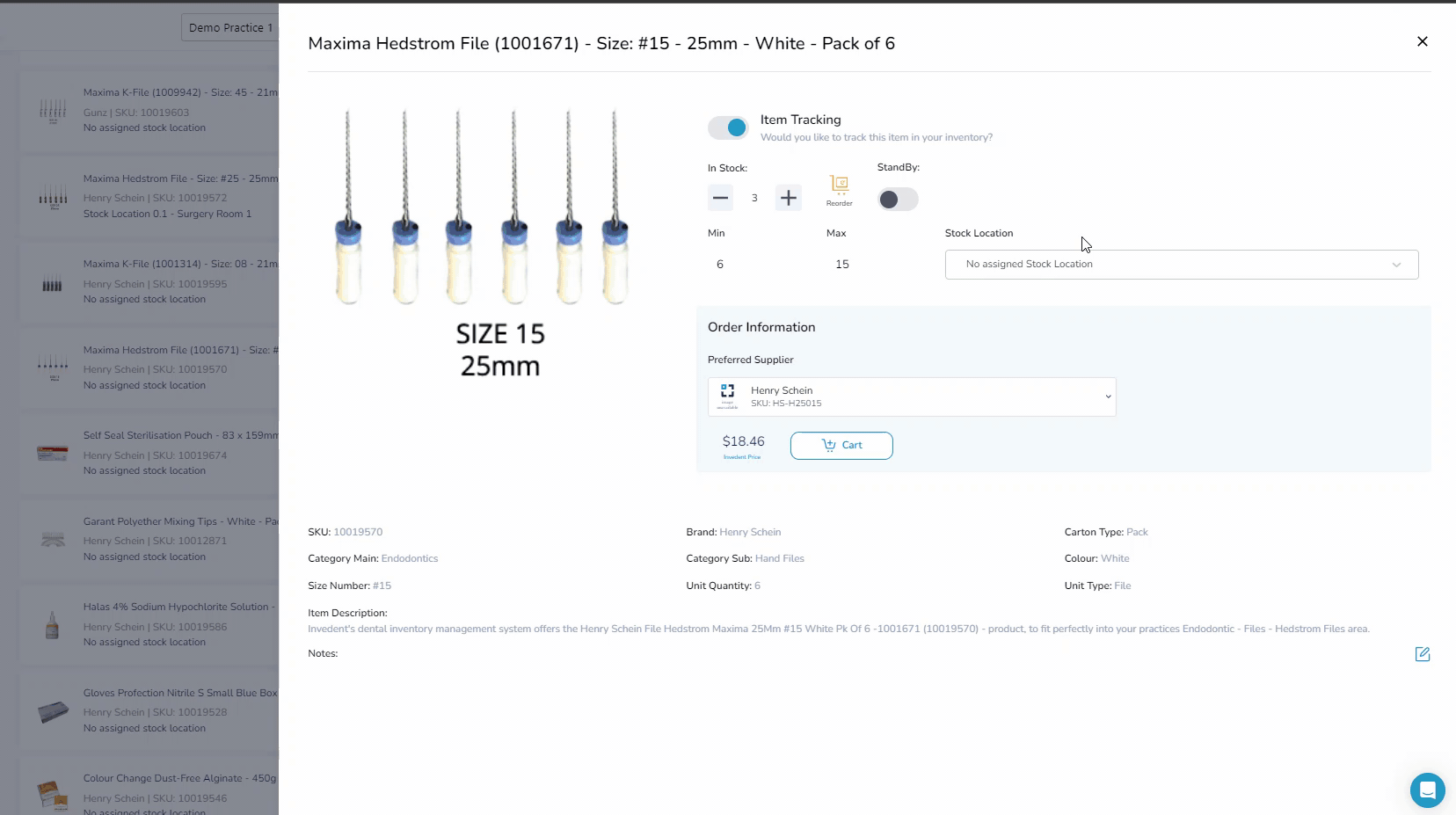
📖 Related User Guide
▶️ Quick Video Tutorial
Feel free to reach out if you have any questions, email us at support@invedent.com or send us a message via live chat.