We've streamlined order follow-ups for "Pending" orders; follow these steps to ensure timely order processing:
1. Open your order dashboard and click the "Pending" tab.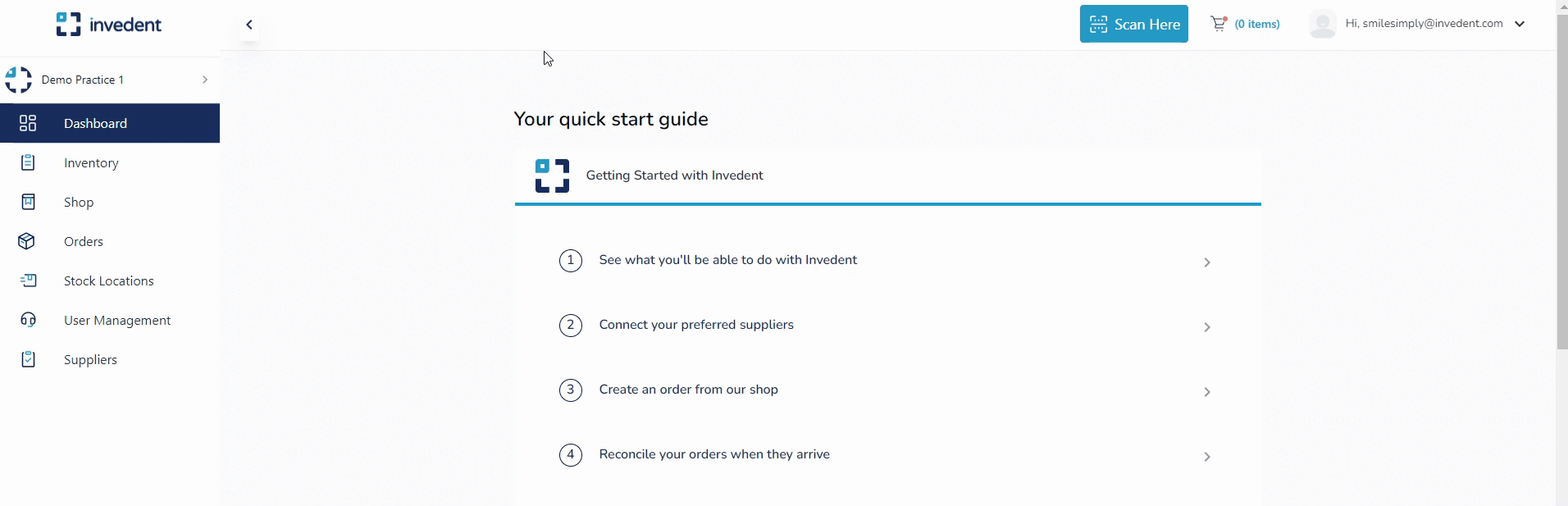
2. Open the order you'd like to follow up on, click on the ellipsis on the upper right side of the page, and choose "Resend Order".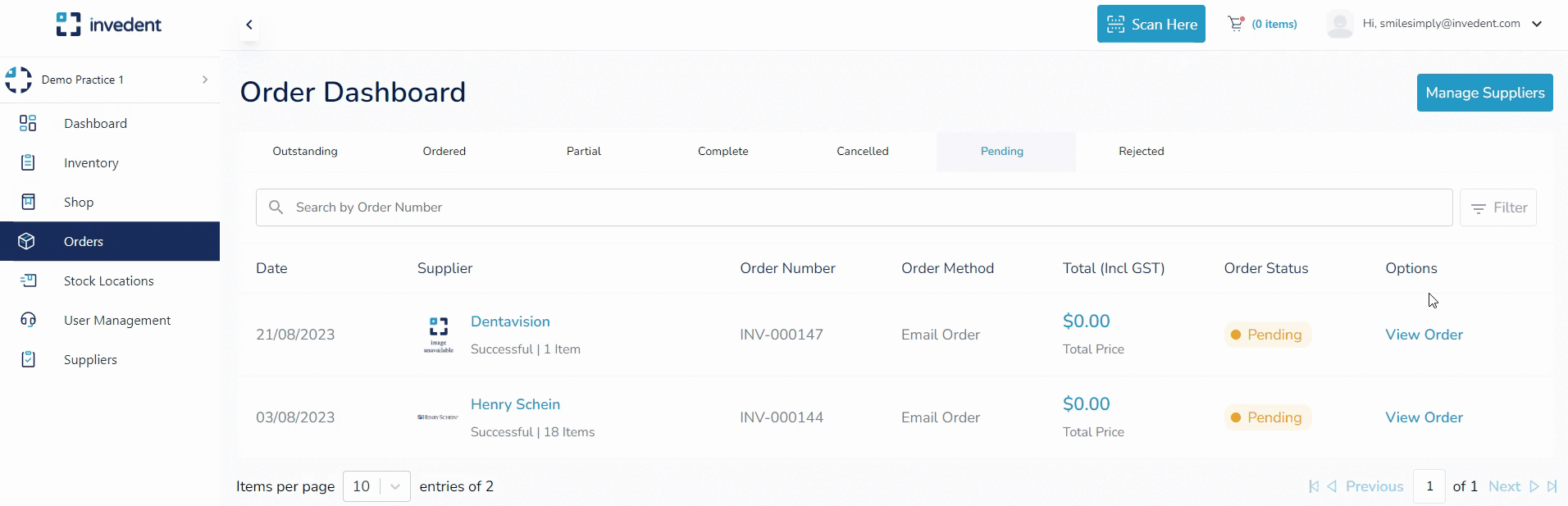
3. Click "Resend Order"; this sends a follow-up email to your supplier.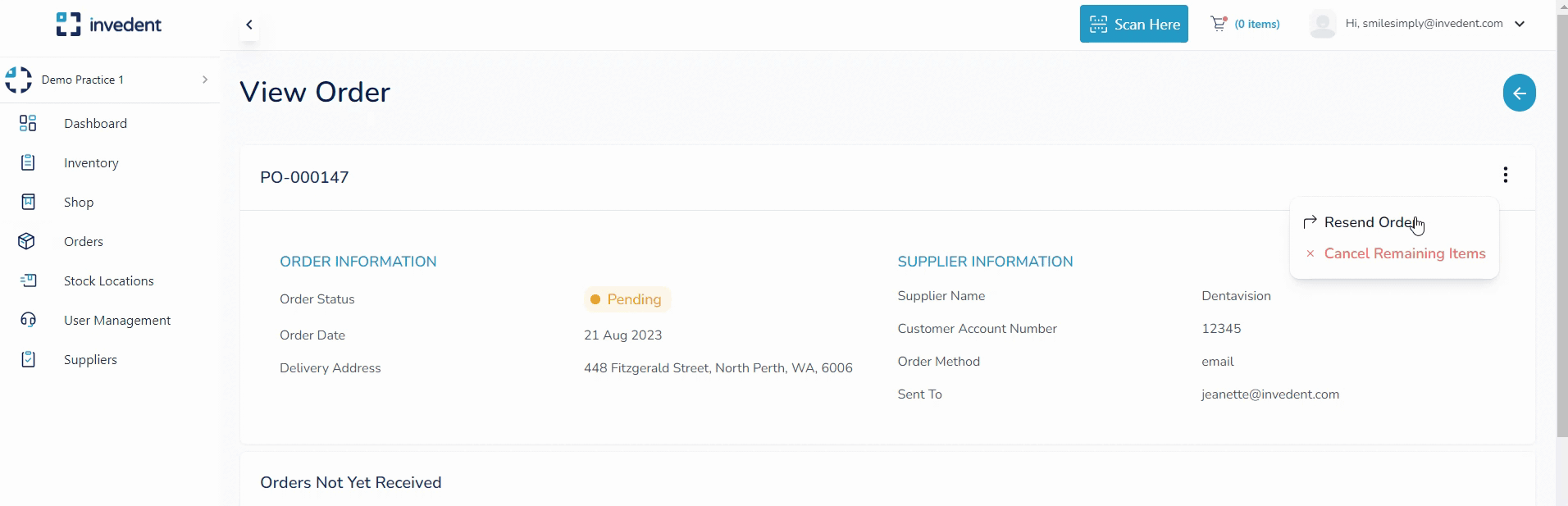
Feel free to contact us through the in-app chat if you have questions or need assistance.


